

Imagine how much easier and more effective online learning would be if the words themselves could teach readers to read and understand them. If, when readers encounter unfamiliar words, they could simply touch them and instantly receive whatever support they need. Imagine no further, try it. Every word on this page is its own help button.

Introducing the ONLINE LEARNING SUPPORT NET – OLSN (pronounced Olsen) for short – a new kind of support system for online learning. Rather than having to remember and apply confusing decoding instructions, learners only need to remember to touch or click on any unfamiliar word they encounter. As soon as they do, they immediately receive whatever decoding, pronunciation, recognition guidance and support they need to read the word. For words they recognize, but don’t understand, a second touch provides instant access to the word’s definitions, synonyms, roots, translations and, soon, all other relevant references.
Experience it yourself. Click on any word. Click it again.
Or, watch this 2 minute video for a quick demonstration of how to use it:
OLSN is a more neurologically efficient way to improve reading that compensates for variations in decoding, vocabulary, and native language as it differentially scaffolds learning from reading. The core technology is a new ‘layer’ of orthography that we call Interactive Orthography. The main “user-interface” is a pop up box that uses animated visual and auditory cues to guide and support learners through the process of pronouncing their way to word recognition. We call this the OLSN Pop-Up.
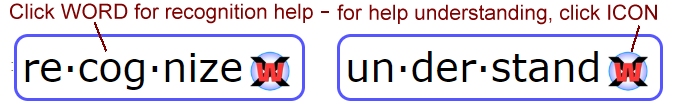
Try it. Click on any word on this page (and click it again). Clicking on any word instantly results in OLSN’s pop-up appearing ready to guide learners through the process of decoding/pronouncing/recognizing the specific word they clicked on. Decoding / Word Recognition Support: Clicking through the available levels of recognition support, learners can see the word broken into more readable segments (where applicable), can see and hear the word’s individual letter sounds, can see and hear the word’s group-letter sounds, can see and hear an animated sounding out of the entire word, and finally, can have the word read to them. Word Understanding Support: If learners recognize the word, but don’t understand what it means, clicking the ![]() WordExplore button in the PQ Pop-Up opens the Reference Panel, which provides definitions, synonyms, roots, and translations for the word:
WordExplore button in the PQ Pop-Up opens the Reference Panel, which provides definitions, synonyms, roots, and translations for the word:
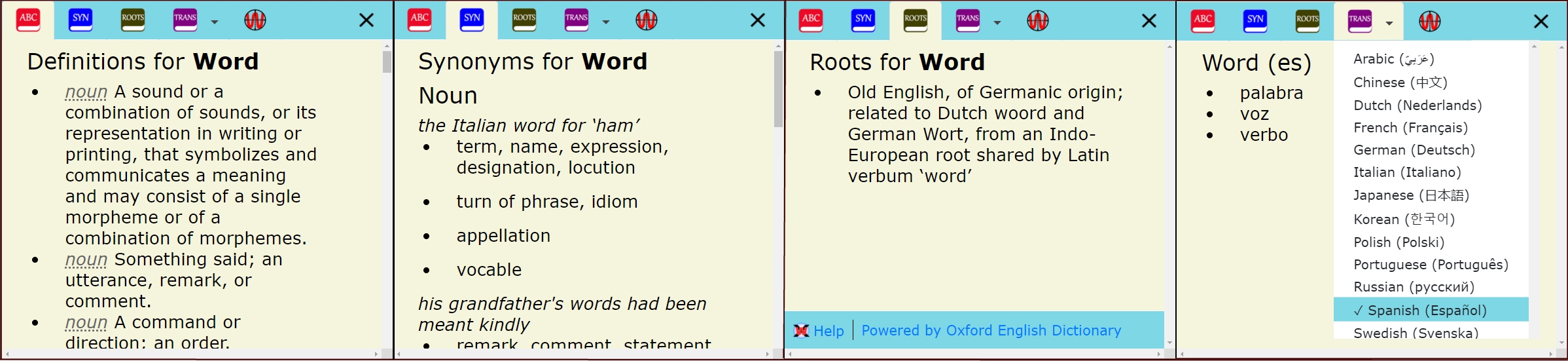
OLSN remains functioning within the contents displayed within the Reference Panel enabling learners to use the same process to recognize or understand any word they encounter in the reference content.
The instructions are this simple:
1 Whenever you see a word that you don’t recognize or understand, click it.
2 Once the word pops up in OLSN’s box, try to read it again. If you still don’t recognize the word, click it (click inside the blue box). Watch and listen to how the letters are spoken and change their looks.
3 Once recognized (initially or after the above steps) if you don’t understand the meaning of the word, click the WordExplore ![]() button in the Pop-Up to access references and translations.
button in the Pop-Up to access references and translations.
By scaffolding learners through sounding out words the system focuses and guides their learning to decode (rather than short-circuiting the process by just reading the word for them). By controlling the process with their clicking, learners choose just the level of help they need to recognize and understand the word. Once they ge the word, the popup disappears, and they continue reading right where they left off.
This ‘live on the edge of learning’ guidance not only helps learners recognize and understand the word they clicked on, it is also the most neurologically optimal way to help them improve their reading and learning.
Rather than abstractly teaching the relationships between letters and sounds “offline”, and hoping that it will be later applied when the learner is in the ‘live’ stream of reading.
Rather than depending on how well learners can decode unfamiliar words, or risking them losing their focus to get reference help, OLSN supports learners while they’re actually in the ‘live’ stream of reading and learning. OLSN makes online content more widely learnable by reducing it’s dependence on reading skills, prior vocabulary, and background knowledge. And in addition to native English learners, OLSN’s translators support ELL and ESL learners as well.
To learn more about using OLSN click here.

OLSN is also available as embeddable service that can be easily added to any website.
Used as a safety net as well as support system, OLSN is the ground floor layer of a comprehensive system that is part instructor, part training wheels, and part safety net that we call the Magic Ladder. To visit the Magic Ladder Library please click here.
Independent Learners – Home – Classroom – School Library – Public Library

 Install Free App: When used as a Chrome Extension, OLSN works with millions of websites on the internet, including most of the largest educational content sites:
Install Free App: When used as a Chrome Extension, OLSN works with millions of websites on the internet, including most of the largest educational content sites:

![]()
PLEASE HELP US
Learning Stewards is a 501(c)(3) non-profit that depends on the support of people like you.
| Please donate whatever you can. IT’S TAX-DEDUCTIBLE |
while you shop at Amazon!  |
Learning Stewards
1800 Gardiner Lane #1
Louisville, KY 40205
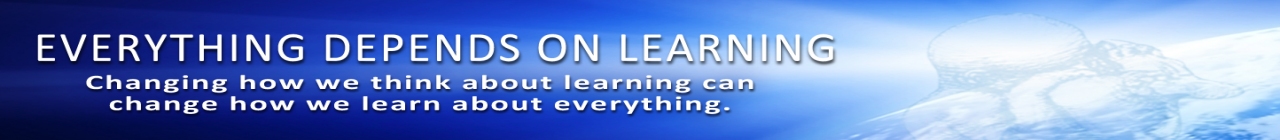
Comments are closed.